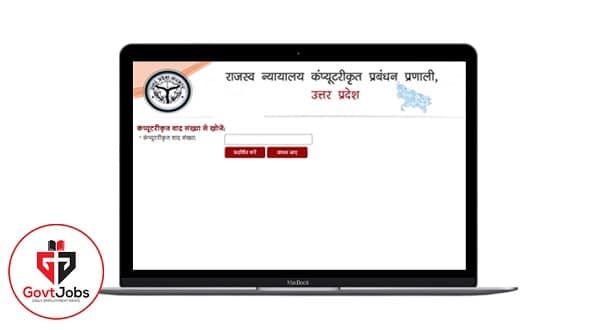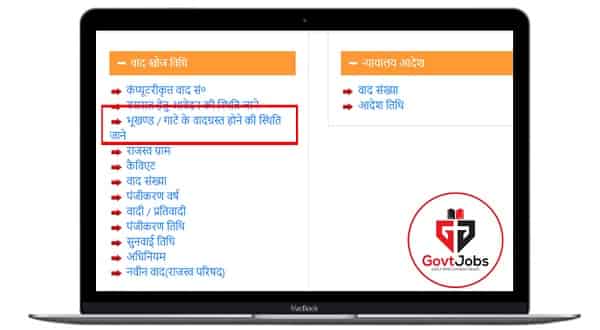VAAD UP NIC IN: In the year 2013, the 'Revenue Court Computerized Management System' was started by the government in Uttar Pradesh. Under this, all the revenue courts of the state were computerized.
The objective of VAAD UP NIC IN (vaad.up.nic) is to make the functioning of the Revenue Court completely transparent and related information and information, very easily available to the litigants, advocates, and the general public.
Revenue Court Computerized Management System vaad. up. nic. Through the system in 2021 (vaad.up.nic), more than 2 thousand revenue courts of the state, which include courts from Naib Tehsildar Court to Revenue Council, have been computerized.
Vaad.up.nic Portal Information
On the website vaad.up.nic, related to the cases pending and disposed of in these courts, such as notice of the due date, proceedings taken in the court, and orders passed by the court can be seen online sitting at home.
You vaad from home. up. nic. Through in 2021, the complete details of revenue litigation can be known through mobile and computer. Not only this, you can also apply online for rejection of filing and change of land type.
In this article, we are going to tell you about 'Revenue Court Computerized Management System (vaad.up.nic)' and also how you can take advantage of the facilities available on this website.
Procedure to know the status of the case
If you have the case number, then the process to know the status of the case is as follows:-
- First of all, go to Google and type VAAD.UP.NIC.IN and click.
- You will see the website of 'Revenue Court Computerized Management System Uttar Pradesh' on the screen.
- Now if you have the Computerized Case Number of your case then click on the Computerized Case Number option on the left side of the screen.
- On clicking, a new page opens on your screen, enter your case number in the box given in it.
- After entering the case number, click on the 'Display' link given at the bottom of the box.
- On clicking this button, the details of your case like an old case number, computerized case number, act and section of the case, case status, plaintiff/respondent details, date of hearing are displayed on the screen.
Apart from this, if you do not have the number of the case, then the process to know the status of the case is as follows:-
- In such a situation, information about the status of the case can also be known through Khasra Number or Gata Number.
- If you do not have the case number of your case, then on the page of 'VAAD UP NIC IN', click on the option 'Know the status of plot/gate suit' available on the left side.
- You will see a new 'page' on which five boxes will appear.
- Select the district in the first box, Tehsil in the second box, Pargana in the third box, Village in the fourth box, and enter the Gata/Khasra number of the disputed land in the fifth box.
- Now click on the 'Display' button given below.
- Once clicked, the details of your case online will start appearing on the screen.
Information and Image Source: http://vaad.up.nic.in/
Hope you have liked the VAAD UP NIC IN (vaad.up.nic) information given by us, for more details visit the official website, and you can read the eDistrict UP article to know about the e-district portal of UP.